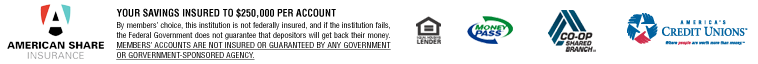Mobile Banking
Your accounts are as close as your phone or tablet!
You can alwayslog into Online Banking using the button above, also shown on our home page. Or use our free Mobile App.

Download the Friends and Family Mobile Banking App.
You must be enrolled in Online Banking prior to installing or signing into the app. If you are not presently enrolled in Online Banking, simply click the online banking link on our home page or here. Once enrolled, you can proceed to install the mobile banking app.
The mobile app lets you perform many tasks:
- Manage Accounts & Loans
Manage all of your FFCU Accounts and Loans securely under the Accounts Tab. View account balances, recent activity, and transaction details loans securely. - Transfer Funds
Transfer funds between your FFCU Accounts and Loans with ease using the Transfer Tab. - Payments
Set up and maintain bill payments or send money to family and friends in the continental US using the Payments Tab. - Mobile Check Deposits
Make check deposits using RDC (Remote Deposit Capture) under the Deposit Tab. It’s as easy as taking a picture on your mobile phone!
If you are not enrolled in Online Banking:
If you are not already enrolled in our Online Banking, please visit our home page and click the Online Banking link and follow the instructions provided to enroll. Unfortunately, you will not be able to access the new FFCU App until you have enrolled in Online Banking.
If you are enrolled in Online Banking:
Option 1 (Your App Store)
- Search for Friends and Family Credit Union in the App Store (iPhone users) or Google Play Store (Android users)
- Download the App
- Sign on using your Online Banking Logon ID and Security Code/Password
- When you first log in to the app, you will be prompted to accept the Terms and Conditions. You must accept the Terms and Conditions to begin using the App
- Use the App to Manage Accounts, Send Payments, Deposit Checks, and more
Please contact our office at (330) 832-1371, option 4, if you have any questions.